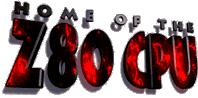
This page is located at http://www.geocities.com/SiliconValley/Peaks/3938/
When most of us hear the term multi-tasking, we think of large
operating systems with more man-hours of development time than
we can imagine. We have been told that multi-tasking requires
a very fast processor (80386, minimum) and gobs of memory. We
also know that multi-tasking is only useful when there are
multiple users sharing the system.
Perhaps you'll change your mind once you see how simple it is
to implement a reasonably sophisticated multi-tasking system.
"Implement" does not mean run an install program; it means get
out your coding pencils and limber up your typing fingers.
What is multi-tasking anyway? It is basically a way to execute
several programs concurrently on one CPU. Concurrent execution
is not the same as simultaneous execution. Simultaneous
execution means two or more programs are executing at the same
instant. Concurrent execution means two or more programs are
executing alternately. They are taking turns using the CPU.
Remember the nursery rhyme about Jack Sprat who could eat no
fat, whose wife could eat no lean? The purpose of a multi-
tasking system is to bring programs like Mr. and Mrs. Sprat
together. PROGRAM-X runs for ten minutes and spends one minute
executing instructions and nine minutes waiting for disk I/O.
PROGRAM-Y spends nine minutes executing instructions and only
one minute waiting for I/O. PROGRAM-X is said to be I/O-bound,
while PROGRAM-Y is CPU-bound. Both programs could execute in
the same ten minutes if they were executed concurrently, since
one program's I/O can be overlapped with the other program's
execution. Two copies of PROGRAM-X will take 18 minutes since
they will spend much of the time waiting for the other
program's disk I/O to complete.
(This last statement assumes that only one program can use the
disks simultaneously. This is the case in most, if not all
small systems today. In order to change this situation, each
disk must have a separate controller and DMA channel. As
multi-tasking becomes more popular, we can expect to see this
happen.)
There are two philosophically different ways to decide which
program gets the next turn to use the CPU, and how long the
turn will last. The conceptually simpler way is called time-
slicing. A timer controls the dispatching of programs. Each
program gets one time period, or time-slice, then it must wait
while each of the other programs get their time-slices.
Like everything else, time-slicing has its strengths and
weaknesses. On the strengths side, time-slicing is simpler
to understand. It is best suited to situations where all of
the programs are somewhat I/O-bound and of equal importance.
Each program must be using a separate, independently
controlled device. The trick here is to make the time-slice
interval just long enough for each program to complete its
CPU processing and issue another I/O request. Ideally, by
the time it gets its next time-slice, the I/O will have
completed. If some of the programs are using the same disk
or disk controller, however, they will spend many time-slices
waiting for their I/O to complete, thereby wasting CPU time.
If there are both I/O-bound and CPU-bound programs, it is
necessary to dynamically change the time-slice intervals so
that I/O-bound programs get shorter intervals and CPU-bound
programs get longer intervals. This adds to the complexity
of the code and adds CPU overhead to monitor the programs
and change the intervals.
The other way of approaching the situation is called event-
driven or interrupt-driven multi-tasking. In an interrupt-
driven multi-tasking system, a program is given control of
the CPU for as long as it wants or until it gets suspended
by an interrupt of some kind. When the program must wait
for I/O or some other external event, it returns to the
supervisor, or dispatcher, who gives control to the next
program that is ready to use the CPU. When the I/O or
other external event completes, it causes an interrupt.
The interrupt handler routine informs the supervisor that
PROGRAM- X is ready to use the CPU again. The supervisor
can give control to PROGRAM-X, or it can elect to return
control to the program that was active at the time of the
interrupt.
The major benefit of the interrupt-driven multi-tasking scheme
is that the CPU is never idle while there is a program waiting
to use it. A mix of CPU-bound and I/O-bound programs can be
handled very efficiently. The drawbacks are the conceptual
complexity of the system and the necessity for insuring that
the I/O-bound programs run at a higher priority than the CPU-
bound programs. If a CPU-bound program were allowed to run at
a higher priority than I/O-bound programs, the I/O-bound
programs would never get any CPU time.
At this point the author is supposed to introduce his company's
latest whiz-bang system. The rest of the article is then spent
describing what it can do instead of how it does it. We'll
deviate slightly from the standard format here and describe how
an interrupt-driven multi-tasking system could be made to do
what it's supposed to do.
(You may have noticed a slight bias against time-slicing
systems in the previous discussion. If you happen to prefer
the time-slicing approach, perhaps you could write an article
about it.)
First we must include a few definitions. A TASK is a
function such as "put messages on the display" or "monitor
limit switches and turn off an actuator if it reaches its
limit". It could be a single program or group of programs
chained together. A task can run pretty much independently
of other tasks. The "message display" task may have to
wait for display timing or for another message to display,
but it doesn't care what the "limit switch" task is doing.
The DISPATCHER is the system routine that decides which task
should run next, and gives control to that task ("dispatches"
the task). WAIT is the system function that makes a task
non-dispatchable. Wait is typically invoked by a task that
must wait for I/O, console input, or some other external
event. POST is the opposite of WAIT. Post makes a task
dispatchable again. Post is typically used by interrupt
handlers to signal that an event has completed. An INTERRUPT
HANDLER is a routine that gets control when the CPU accepts
an interrupt. A separate interrupt handler is usually
provided for each type of interrupt or device.
The first thing we need is a way to define a task to the
system. Let's call this thing a TCB (task control block).
This is an area in RAM that will be used to store all of the
information about the task. Next we will need a dispatcher.
The dispatcher will need to examine all of the TCB's to
determine which ones are dispatchable, so we'll put a
dispatchability flag and a forward chain pointer in each TCB.
A pointer to the first TCB will be kept somewhere in common
system memory. Notice that we've just defined the priority
scheme for our system. If the dispatcher loads a pointer to
the first TCB and then chains through them looking for one
that is dispatchable, the first TCB has the highest priority
since it always gets checked first.
We'll also need a place to save a task's registers and status
during the time when it is not dispatched. There are two
simple ways to do this on a stack-oriented CPU. One way is to
define a register-save stack area within the TCB. The task's
registers are pushed onto this stack and the task's original
SP (stack pointer) address is saved in the TCB SP field. (Add
another field to the TCB.) The second way is to let each task
define its own stack wherever it pleases. We still push the
registers onto the task's stack and save the SP in the TCB.
The restriction here is that each task must allow sufficient
stack space for system use at any time. If the CPU does not
support the stack concept, we define a register save area in
the TCB and store all the registers there, one by one if
necessary.
Now that we've defined how the registers will be saved,
actually dispatching a task is easy - we just load up the
registers from the stack/save area, reload the task's SP,
and issue a return instruction. (And you thought this was
going to be hard!)
OK, we know how to dispatch a task, but how do we suspend it
once it's running? There are two ways. The task can
voluntarily suspend itself by calling the WAIT routine, or it
can be suspended by an interrupt. The wait routine's job is
easy. It saves the task's registers, as defined above, turns
off the TCB dispatchability flag, and branches to the
dispatcher. The interrupt handler routine's job is not so
simple. If you've chosen to use each task's stack for the
save area, the interrupt handler can just push all the
registers onto the current stack, wherever it may be. When
it's finished, the task's registers are all nicely saved. If
you've chosen to save the registers in a separate non-stack
area in the TCB, things are not so easy. In this case a
special stack or save area must be defined for interrupt
handler use. Each interrupt handler must save the current
registers there, determine which TCB was interrupted, and move
the contents of the save area to the TCB register save area.
When the interrupt handler is finished, a decision must be
made whether to return to the interrupted task or branch to
the dispatcher to dispatch a new task. This decision is
based on whether a POST has been issued since the last task
dispatch. If no POST has been issued, no new tasks have
become dispatchable, so we return to the interrupted task.
If a POST has been issued, it could have been for a higher
or lower priority task, so we'll exit to the dispatcher and
let him sort it out. Let's define a flag in common system
memory to indicate whether a POST has been issued. The
dispatcher turns the flag off just before it dispatches a
task. Whenever the post routine is called (by anyone), it
sets the flag. If all interrupt handler routines use a
common exit point, the flag can be tested there. If the
flag is off, return to the interrupted task. If the flag
is on, go to the dispatcher.
Well let's see, we'd better discuss task priority. As
mentioned before, the priority of a task is determined solely
by its position in the TCB chain. In order to change the
priority, we must move the TCB to a different position in the
chain. Actually we don't move the whole TCB, we just alter
the chain pointers. Let's define another TCB field - DP
(dispatching priority). For simplicity, we'll make it one
byte with a value of 1 (lowest priority) to 255 (highest
priority). A value of zero is reserved for later. To change
a task's priority, the new priority is stored in the DP
field, then the TCB is removed from the TCB chain by copying
its forward chain pointer to the previous TCB's forward chain
pointer. Looks like we need a backward chain pointer so we
can find the previous TCB - define another TCB field. Now we
have to copy our TCB's backward chain pointer to the next
TCB's backward chain pointer, and our TCB is now removed from
the TCB chain.
Starting at the head of the TCB chain, we follow the forward
pointers until we find a TCB whose DP field is lower than
ours. We insert our TCB into the chain in front of this lower
priority TCB. Inserting a TCB is just the opposite of removing
one. We copy the previous TCB's forward pointer to our forward
pointer, copy the next TCB's backward pointer to our backward
pointer, and put our TCB address in the previous TCB's forward
pointer and also in the next TCB's backward pointer. Got that?
(Not to worry, the quiz will be open book.)
Btw, what happens if we take an interrupt while we're
manipulating the TCB chain? Call it anything you like, but
it WON'T be pretty! Interrupts must be disabled while
updating system queues.
Why do we need priority, anyway? We have to ensure that CPU-
bound tasks do not lock out I/O-bound tasks, so we give the
I/O-bound tasks a higher priority. But how do we know which
tasks are I/O-bound? They are the ones that issue WAITs.
CPU-bound tasks usually lose control of the CPU by getting
interrupted. Let's add another flag to the TCB - the WAIT
flag. The WAIT routine turns on this flag whenever a task
calls WAIT. Now we need a timer-driven routine that gets
control at one (or five) second intervals. It scans the TCB
chain and increments the DP (dispatching priority) field for
any task that has the wait flag on. It decrements the DP
field of tasks whose wait flag is off. It never increments
past 254 or decrements past 1. After it is finished checking
the wait flags (and resetting them), it re-orders the TCB
chain based on the DP fields. I/O-bound tasks will migrate to
higher priorities, and CPU-bound tasks will migrate to lower
priorities.
What happens if a task suddenly switches from I/O-bound to
CPU-bound and locks out all of the I/O-bound tasks below it?
They will not get dispatched, so they will not call WAIT, and
they will not get their WAIT flags turned on. Therefore they
will be considered CPU-bound and their DP fields will get
decremented and they will always stay at a lower priority than
the CPU-bound task. Add another TCB flag - DISPATCH - which
gets set by the dispatcher when the task is dispatched. Now
change the timer-driven routine to increment the DP of a task
that has not been dispatched during the interval. This has
the added benefit of switching the priorities of the CPU-bound
tasks occasionally, so that they all get some time.
I guess we're almost done, but we still need to tie up a few
loose ends. What happens if the dispatcher chains through all
of the TCB's and none of them are dispatchable? Enter the
DUMMY WAIT TASK. This task's purpose is to bring up the rear,
so to speak, of the TCB chain. The dummy wait task is always
dispatchable, since it never calls the WAIT routine. It can
issue a HALT, WAIT, SLEEP, or some other CPU instruction that
causes the CPU to enter an idle state. If no such instruction
is available on your favorite CPU, it can just enter a one
instruction loop to kill time until an interrupt occurs. The
priority of the dummy wait task is zero, so that no other task
will be inserted behind it on the TCB chain.
We haven't talked about where tasks come from and where they
go when they're finished, but then this is not supposed to be
a theology article. Task creation and task termination
require a storage management scheme to acquire and free
storage blocks, and this is not supposed to be a storage
management article, either. One easy way out is to pre-define
all the tasks you need and never create any new ones. This
works well for specific, dedicated tasks, but what about
general-purpose use? It still works well. Just define one or
more "loader" tasks whose job is to wait for a user command,
load the required program into memory, and pass control to it.
When the program is finished, it returns to the loader, who
waits for the next command. All of the loader tasks can
execute the same piece of re-entrant code, by the way. Oops,
this isn't supposed to be a re-entrancy article, either.
One additional area that we will talk about is called multi-
threading. Consider a fast-food restaurant. Each customer
order is a THREAD, or series of tasks that must be completed.
Each employee has a task to perform. Some have several
devices that they can use (French fryers), and some have only
one device (a cash register). Imagine a restaurant where you
place your order and the cashier fries your burgers, one at a
time, then makes your French fries, one order at a time, then
pours your drinks, one at a time, then takes your money and
demands that you have a nice day. Pretty slow. Let's speed
things up by having twenty cashiers. Voila! We are now
multi-tasking! But are we efficient? Hardly. Let's redefine
the tasks along traditional lines: cashier, burger maker,
French fryer, drink pourer. All but the cashier control
multiple devices.
The drink pourer can be filling several cups at once. How
does he know what to pour? He has an order list or order
queue. When the diet-cola pouring station becomes idle, he
checks the diet-cola queue to see if there are any more diet-
cola requests. If so, he starts another diet-cola. He
doesn't care about burgers or fries or customers. He gets
drink orders from cashiers and delivers the drinks to the
proper cashier. He's multi-threading - handling multiple
customer orders (threads), but from the perspective of
maximizing the efficiency of his pouring device.
In a computer control system, multi-threading might involve a
task that handles stepper motors. This task has say, eight
motors to keep track of. It doesn't care what the motors do,
it just knows how to make 'em go and make 'em stop. It gets
requests from other tasks to move motor x at speed y for z
steps. It puts this request on the queue for motor x. When
motor x becomes idle, this request is removed from the queue
and executed. When it's complete, the request is returned to
its sender with some status that indicates that the request
was performed or that there was some error. Maybe this task
also gets status requests (What is the current position of
motor x?) which can be answered immediately without being
placed on a queue.
In a nutshell, multi-threading is implemented by associating
a task with a group of similar devices and a request queue.
The task removes requests from its input queue and either
processes them immediately (as in a status request) or puts
them on the device queue for the proper device. When the
device is available the operation is started. After
completion, the request is returned to the requestor with
status information.
An interrupt handler routine must be defined for the device
group. It will signal the completion of device activity by
setting a flag in the device control block and issuing a POST
to wake up the device's task.
Just as in our restaurant scenario, if we define our tasks
around the resources they control and multi-thread the
requests, system efficiency will take a giant leap forward.
OK, now it's time for the author to put in a plug for his own
whiz-bang system. (It was inevitable.) It's designed to run
on a (surprise!) 4-MHz Z80 with 16K of memory (6K ROM, 10K
RAM). So much for the 4-meg 80386 requirement. The complete
Z80 assembly source code and some additional documentation
(about 125K total) are available from the author for non-
commercial use. The system's purpose is to control a robot
vehicle base. It does things like control the drive motors
and stepper motors, and figure out which direction sounds are
coming from. Seven tasks are defined with fixed priorities.
It is not expected that you would want to use this system as-
is, since it's not totally finished yet. It is only provided
to fill in the details of the ideas presented in this article.
(Currently it suffers from a design flaw in the way the system
timer is managed, so don't expect plug-n-play code.)
Perhaps you will feel moved to write your own general purpose
multi-tasking system. If so, I hope to see it posted here
some day.
Rick.C
More Z80 robot Download the Docs and sources